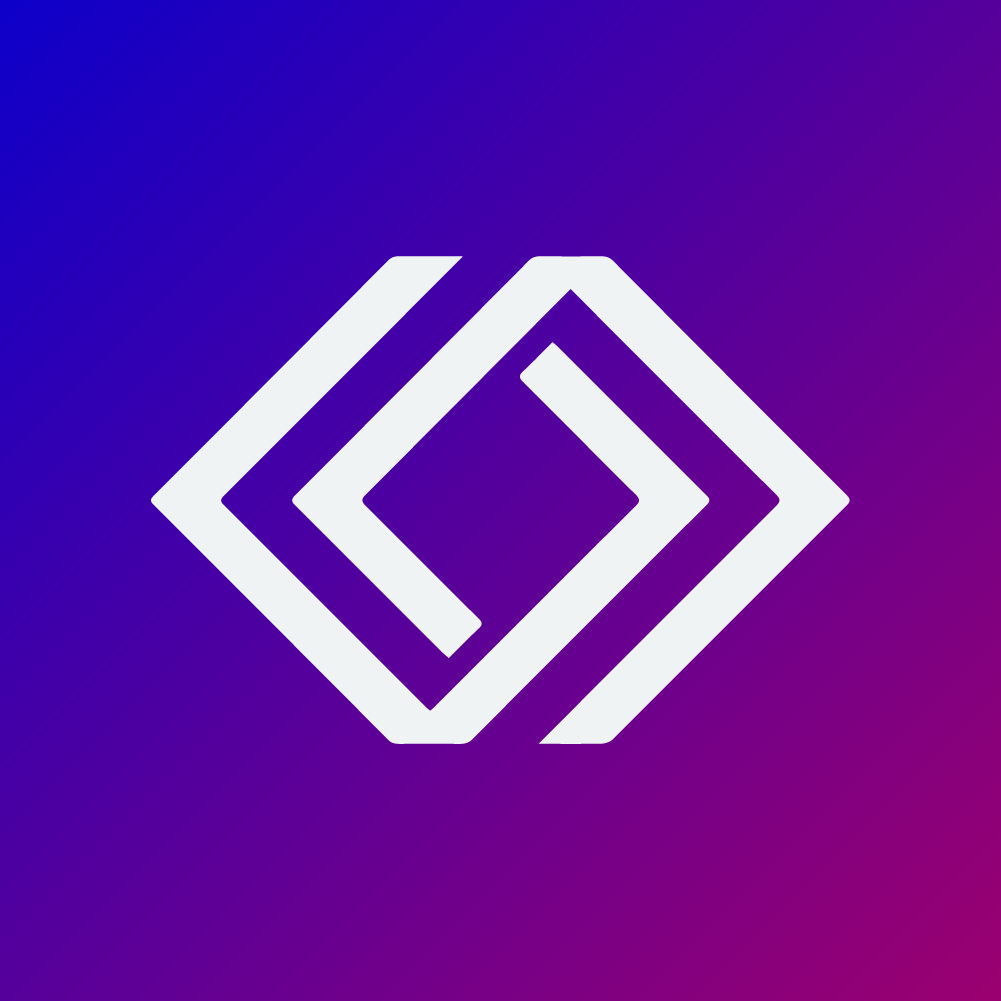How to Get Started with Magnify Cash in the World App Store
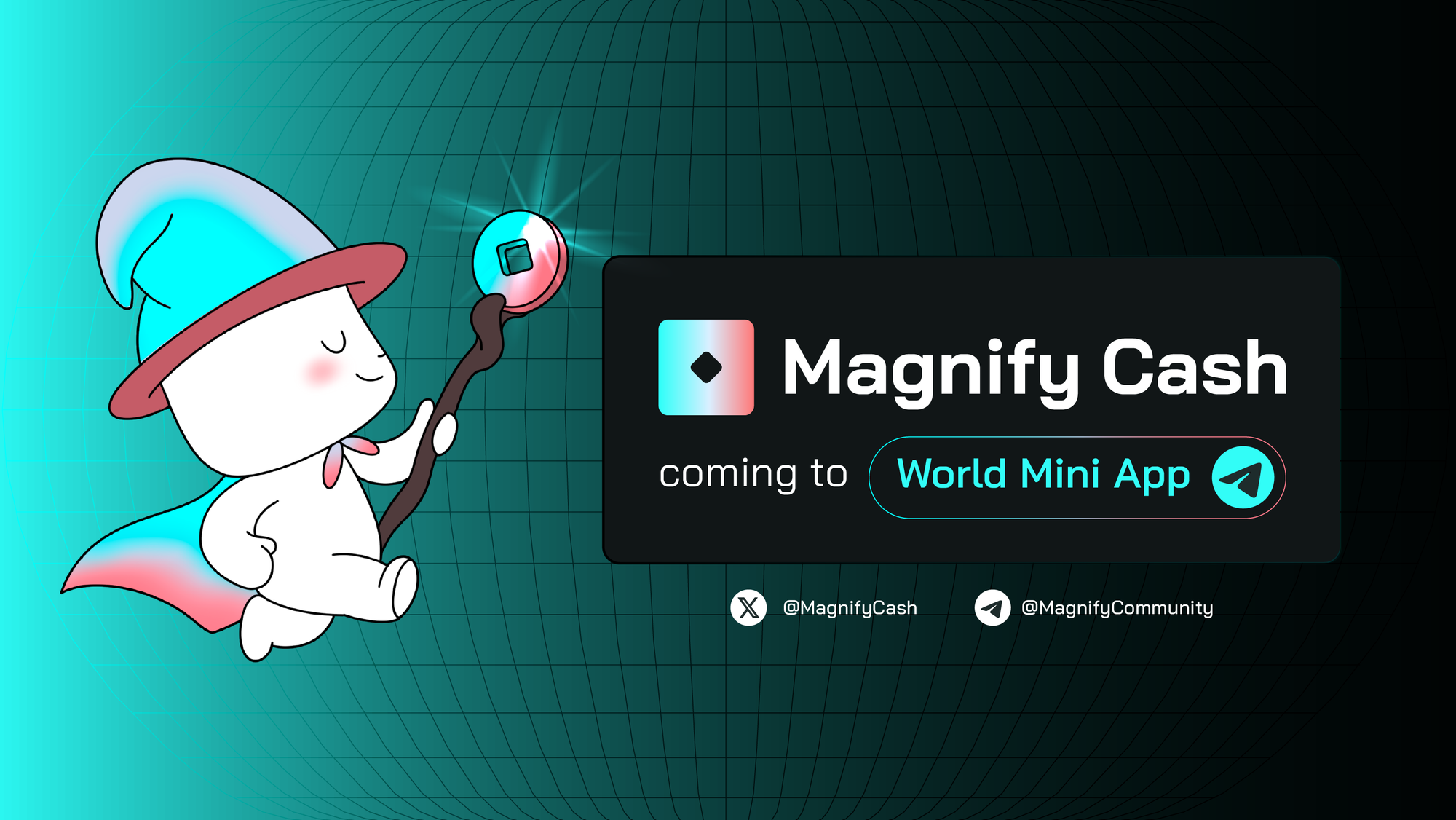
Magnify Cash offers a seamless way to access loans based on your verification status with World ID, Device, or Orb. This guide will walk you through finding Magnify Cash in the World App Store, applying for a loan, and managing your dashboard.
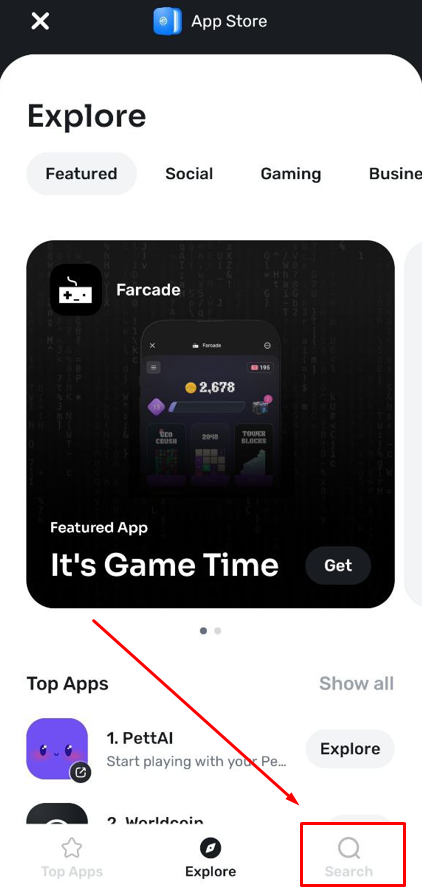
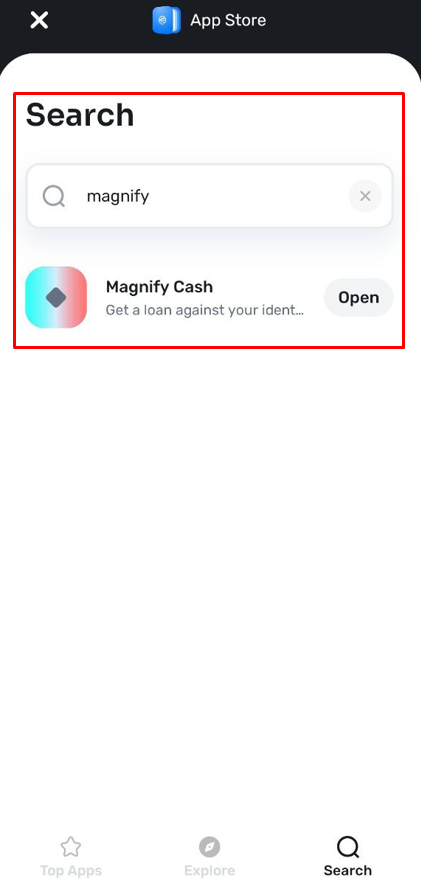
Step 1: Locate Magnify Cash in the World App Store
- Open the World App on your device.
- Navigate to the App Store icon on the homepage.
- Use the search bar to type "Magnify Cash."
- Click on the Magnify Cash app icon and select Open to launch the app
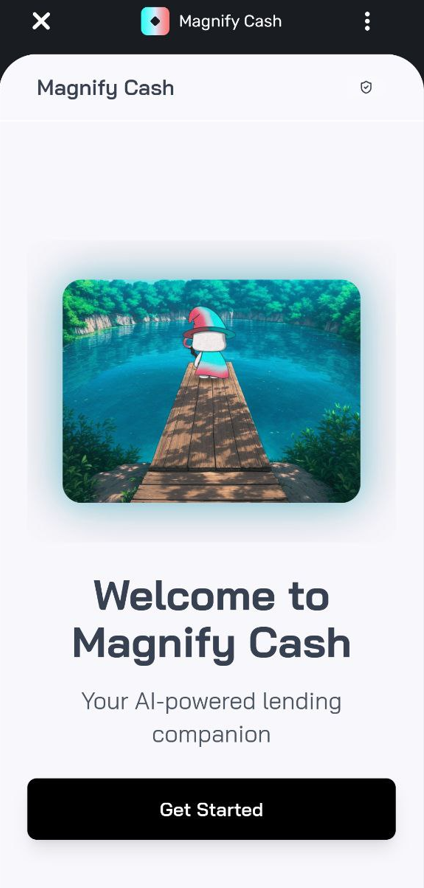
Step 2: Getting Started
- After opening the app, you'll see a welcome screen with the option to Get Started. Tap this button to begin.
- If prompted, connect your World ID or compatible verification method to proceed.
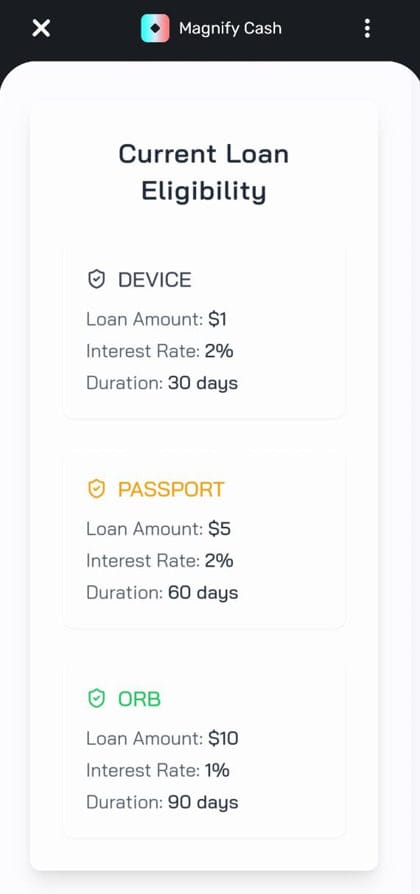
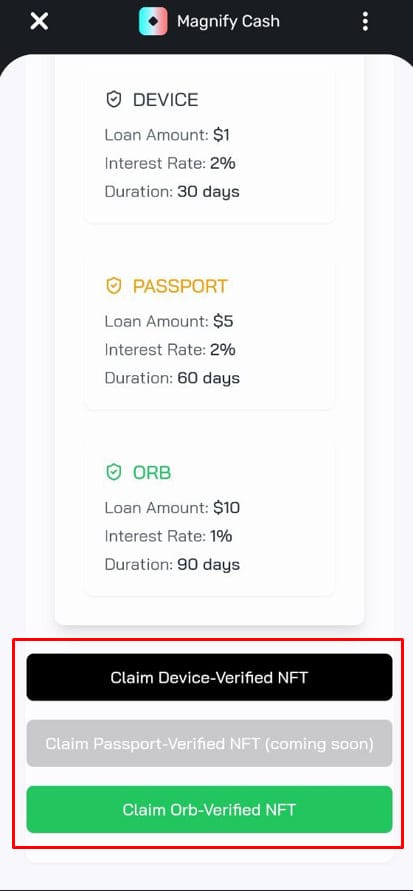
Step 3: Loan Eligibility and Tiers
Magnify Cash offers different loan tiers based on your verification status:
- Device Verified:
- Loan Amount: $1
- Interest Rate: 2%
- Duration: 30 days
- Passport Verified (Coming Soon):
- Loan Amount: $5
- Interest Rate: 2%
- Duration: 60 days
- Orb Verified:
- Loan Amount: $10
- Interest Rate: 1%
- Duration: 90 days
Select the appropriate verification tier and click Apply Now to proceed with the loan application.
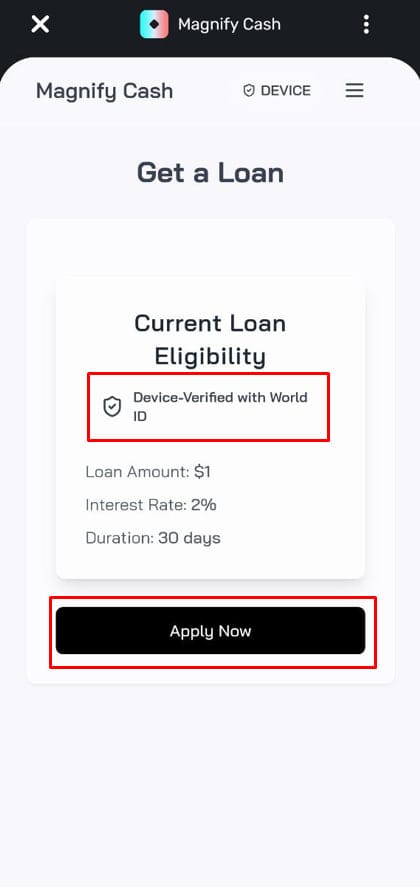
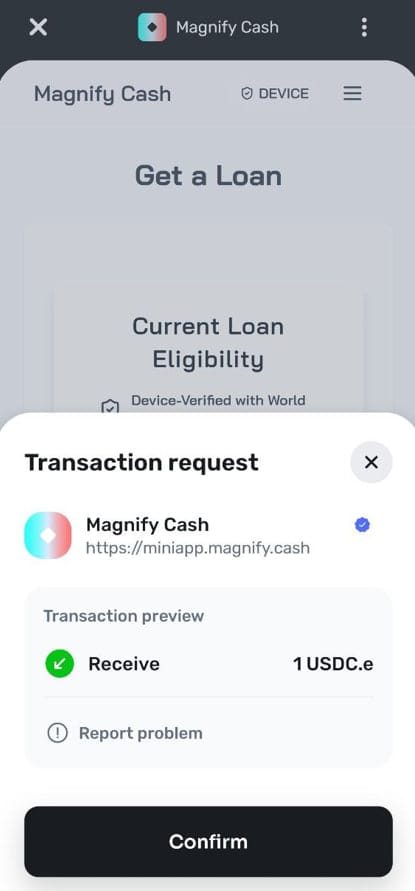
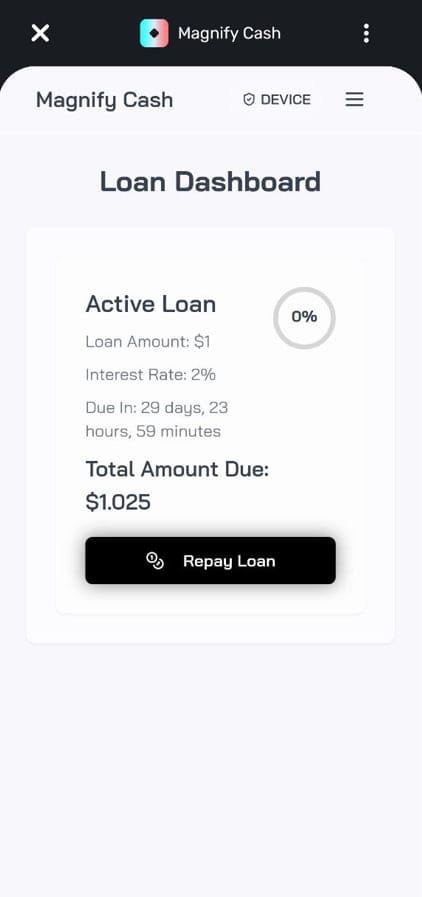
Step 4: Loan Application Process
- On the Get a Loan page, review your current loan eligibility.
- Click Apply Now for the desired loan type.
- Confirm the transaction details in the pop-up and click Confirm.
- Your loan will be processed, and the amount will be credited to your wallet in USDC instantly.
Step 5: Managing Your Loan
- Navigate to the Dashboard to view your active loans.
- The dashboard displays:
- Loan Amount
- Interest Rate
- Remaining Days
- Total Amount Due
- When your loan reaches its maturity, you can repay it by clicking Repay Loan.
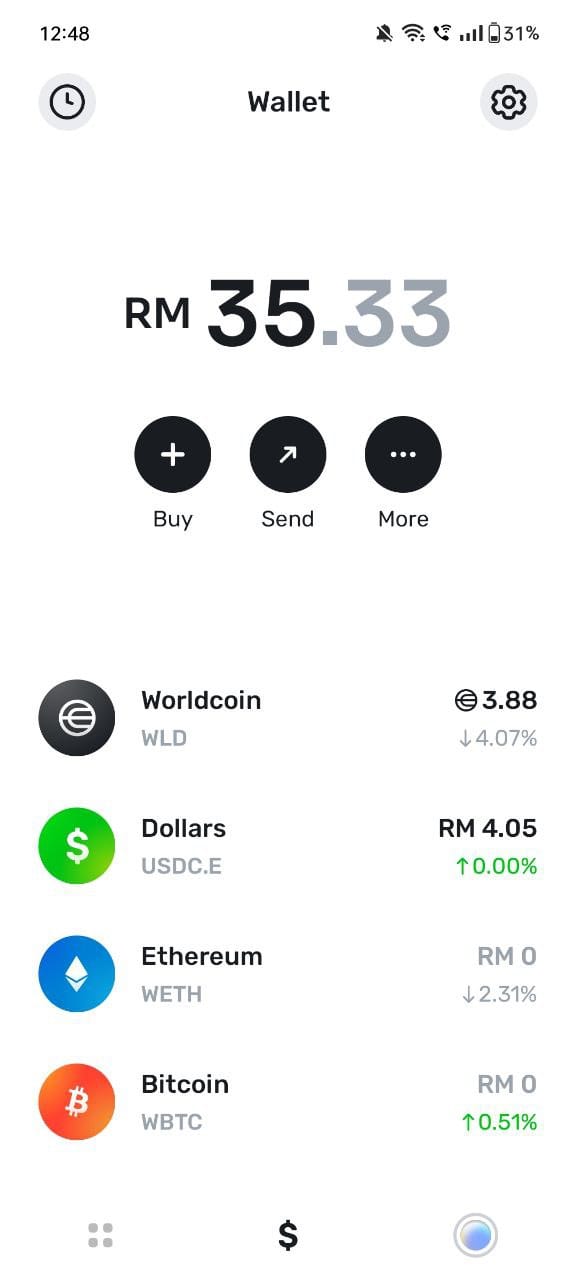
Step 6: Wallet Balance
After confirming your loan, the USDC amount will reflect in your wallet balance immediately. You can use or withdraw this balance as needed.
Tell us how it went!
Magnify Cash simplifies the loan process by offering tailored solutions based on your verification status. Whether you're Device, Passport, or Orb verified, you can access loans quickly and manage them efficiently through the app. Start now by downloading Magnify Cash from the World App Store!
Leave us a review!
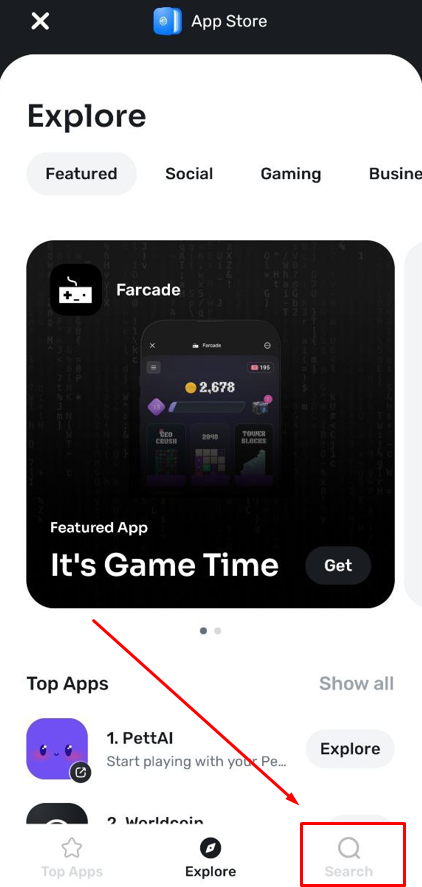
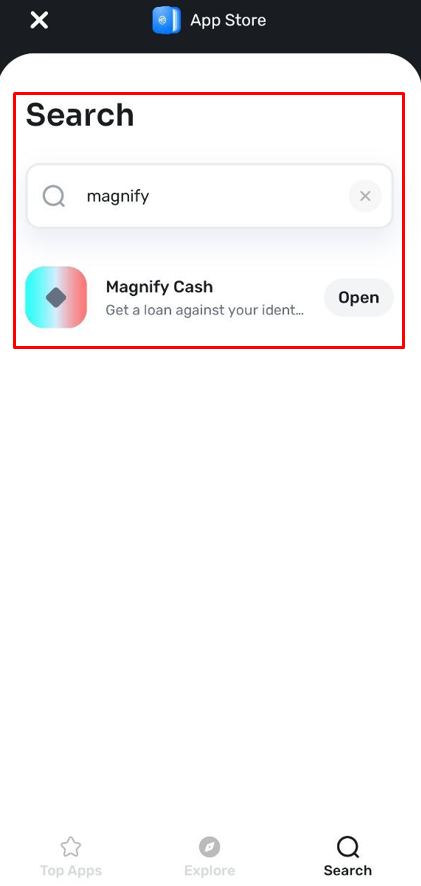
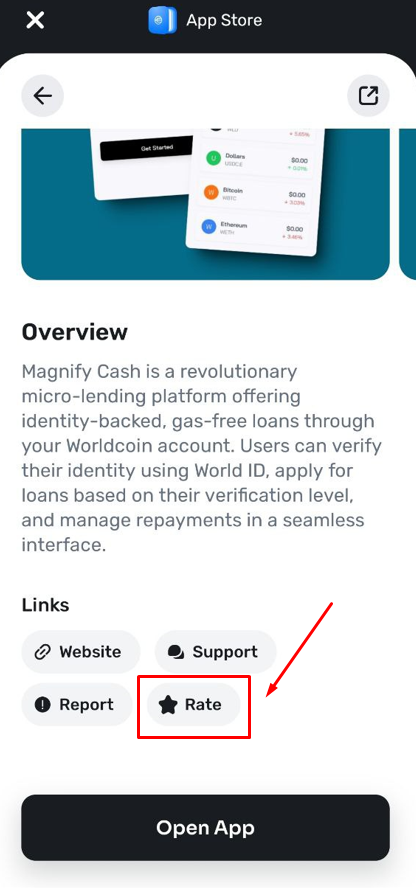
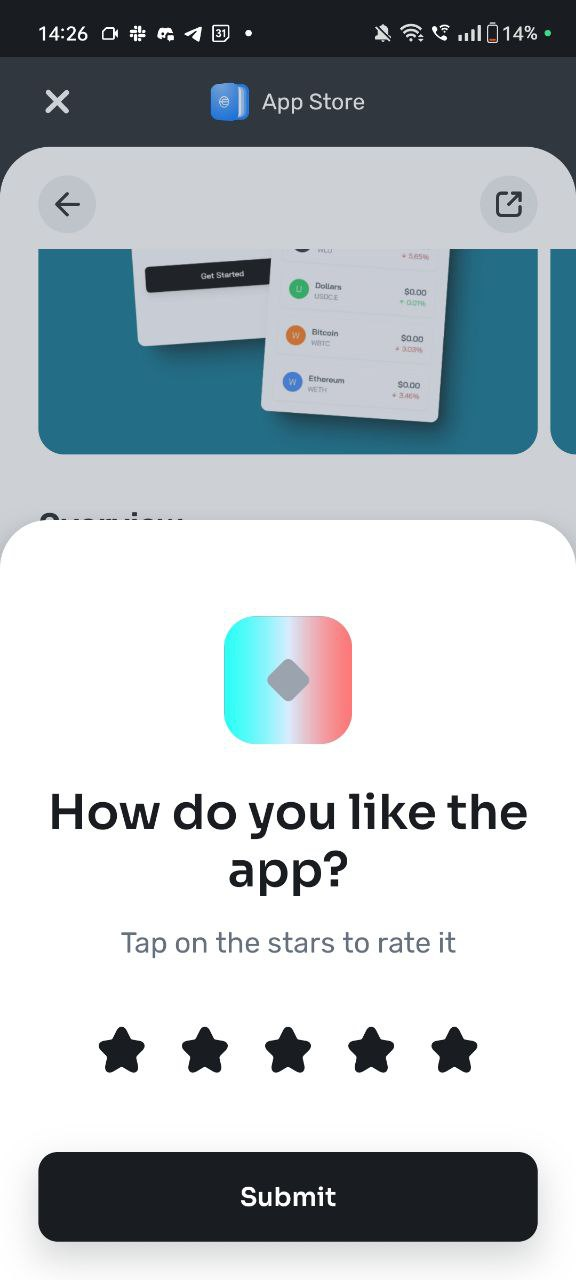
We value your feedback! Follow these steps to leave us a 5-star review:
- Open the World App and navigate to the App Store section.
- Search for "Magnify Cash" using the search bar.
- Scroll down to find the Rate button under the app's overview section.
- Tap on the stars to rate the app 5 stars and click Submit.
Your support helps us improve and continue providing excellent services!