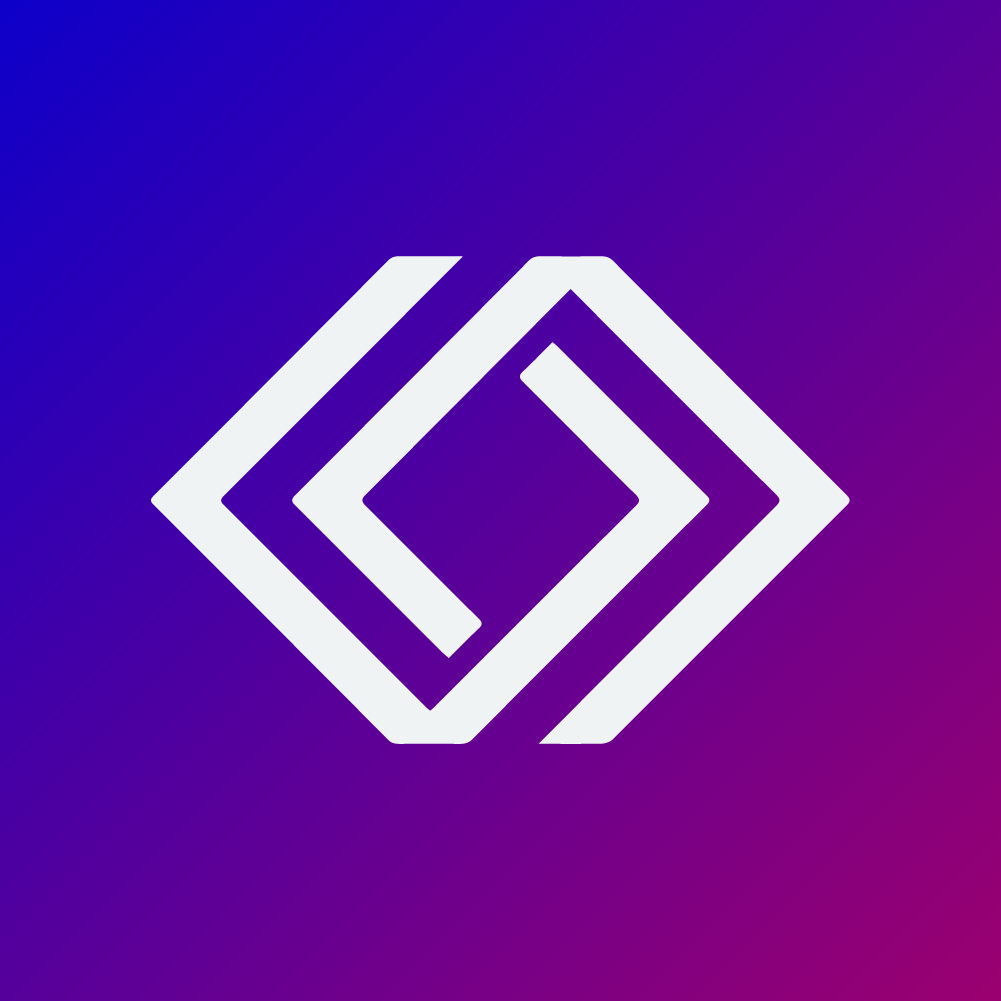How to bridge your $MAG from Ethereum to Base

Bridging your $MAG tokens between Ethereum and Base networks is now easier than ever! Follow this simple step-by-step guide to move your $MAG across chains seamlessly.
Step 1: Visit the Bridge
Head over to the official Magnify Cash Bridge to start the process. This secure platform allows you to swap $MAG between Ethereum and Base networks without hassle.
Step 2: Connect Your Wallet
Click on “Connect Wallet” and choose your preferred wallet, such as MetaMask. Make sure your wallet is set to the Ethereum network before proceeding.
Step 3: Approve $MAG Tokens
Once connected, locate the “Approve Tokens” button. Click on it to approve $MAG for the swap. Confirm the approval transaction in your wallet.
Step 4: Swap Tokens
After approval, click on “Bridge $MAG” to initiate the bridging process. Confirm the transaction in your wallet, and your $MAG will be sent from Ethereum to Base.
Step 5: Switch to Base Network
Once the transaction is complete, switch your wallet to the Base network.
To view your $MAG on Base:
- Add the $MAG Base contract address to your wallet : 0x59F680F431f5280e7662b96F2DFA195D1693852d.
- Your $MAG holdings should now be visible in your wallet under the Base network!
Going Back?
The process works the same way in reverse! Set your wallet to the Base network, use the bridge to swap, and switch back to Ethereum to see your $MAG.
With this seamless bridging solution, you can enjoy the best of both networks—Ethereum’s security and Base’s scalability. Happy bridging, Magnify Fam! 🚀